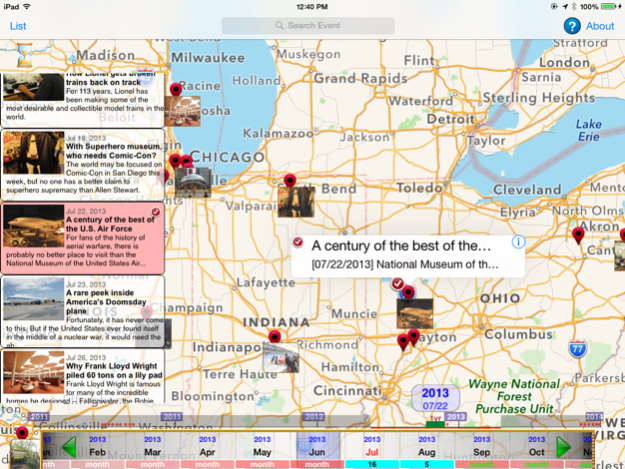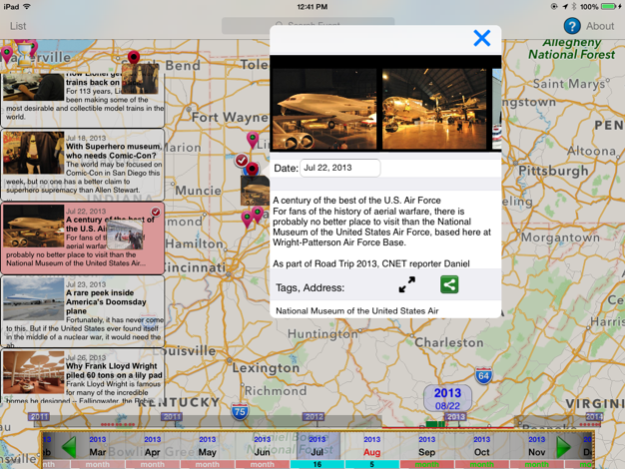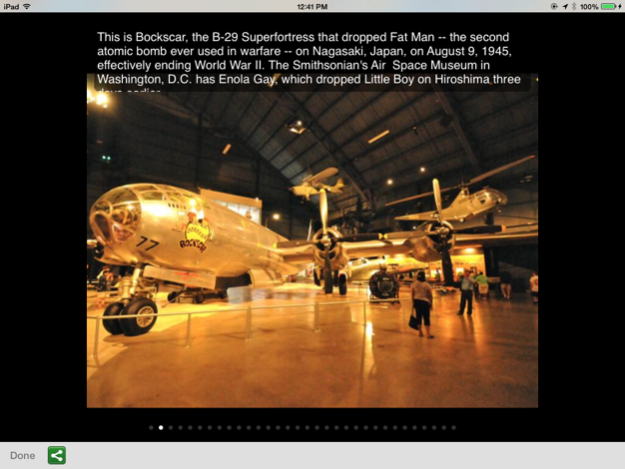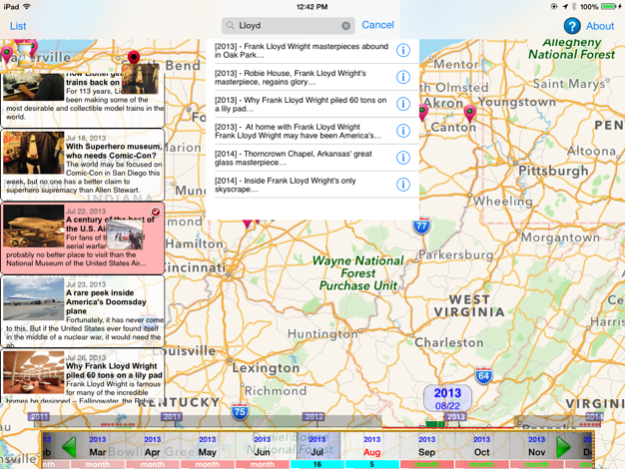Tech Road Trip 3.0
Continue to app
Free Version
Publisher Description
Come along with CNET's Daniel Terdiman, enjoy all destinations he visited, all articles he wrote and thousands of text-noted photos he took in the famous yearly Cnet Road Trip! Using this app, you can find any road trip destinations and photos in just a few seconds!
For the last nine years, Daniel have scoured America for the most interesting technology destinations to write about and photograph. He has driven tens of thousands of miles, and visited some of the country's most secure military installations, best architecture, most important research institutions, most vital manufacturing plants, and much, much more. To date, the project has generated more than 40 million page views, and a loyal following of engaged readers who come back year after year.
We started to use ChronicleMap app to capture all past and future Cnet Road Trip. With this app, all educational and entertaining road trip coverages and thousands of carefully text-noted photos by Daniel will never be buried in the vast ocean of web.
Features:
- Organized with ChronicleMap app
- Easily find any events on map and time wheel
- Currently only covered road trip 2014, 2013 and 2012, but there are already thousands of text-noted photos and hundreds of destinations covered.
- The app will add all past coverage in next version
- The app will release new version each year for the future road trips.
Oct 19, 2017
Version 3.0
This app has been updated by Apple to display the Apple Watch app icon.
Urgent fix for iOS 11 release
About Tech Road Trip
Tech Road Trip is a free app for iOS published in the Recreation list of apps, part of Home & Hobby.
The company that develops Tech Road Trip is Hongliu Li. The latest version released by its developer is 3.0.
To install Tech Road Trip on your iOS device, just click the green Continue To App button above to start the installation process. The app is listed on our website since 2017-10-19 and was downloaded 2 times. We have already checked if the download link is safe, however for your own protection we recommend that you scan the downloaded app with your antivirus. Your antivirus may detect the Tech Road Trip as malware if the download link is broken.
How to install Tech Road Trip on your iOS device:
- Click on the Continue To App button on our website. This will redirect you to the App Store.
- Once the Tech Road Trip is shown in the iTunes listing of your iOS device, you can start its download and installation. Tap on the GET button to the right of the app to start downloading it.
- If you are not logged-in the iOS appstore app, you'll be prompted for your your Apple ID and/or password.
- After Tech Road Trip is downloaded, you'll see an INSTALL button to the right. Tap on it to start the actual installation of the iOS app.
- Once installation is finished you can tap on the OPEN button to start it. Its icon will also be added to your device home screen.